Getting Started
1. To begin compressing images for the web you need to first open an image in JPEGCompress. You can open an image within JPEGCompress by clicking on the File menu and choosing Open Image. You will then be asked to select the image you want to open. Once you have selected your image, click the Open button.
2. You should now see the image you have choosen within the JPEGCompress window. Take a look at the image's Original Size. If your image is like most images, it's pretty big.
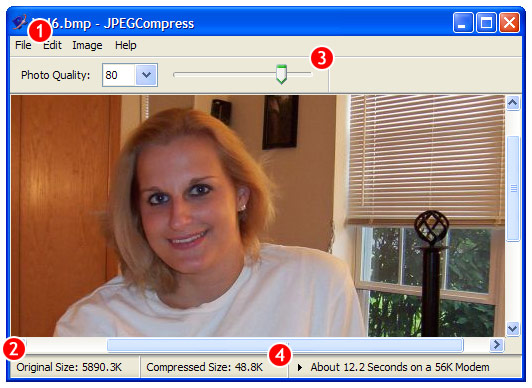
3. The next step is to choose a quality level that will allow your image become small enough for slower internet connections, while still looking pretty good. You can do this by either typing a custom quality level or by dragging the Quality Slider Bar to the left or right.
4. When changing the quality level, pay attention to the compressed image's file size and how long it will take to download over the connection type you choose (the default is a 56K modem).
Flipping and Resizing your image
Send your image to an Email Recipient
Saving your image to your computer